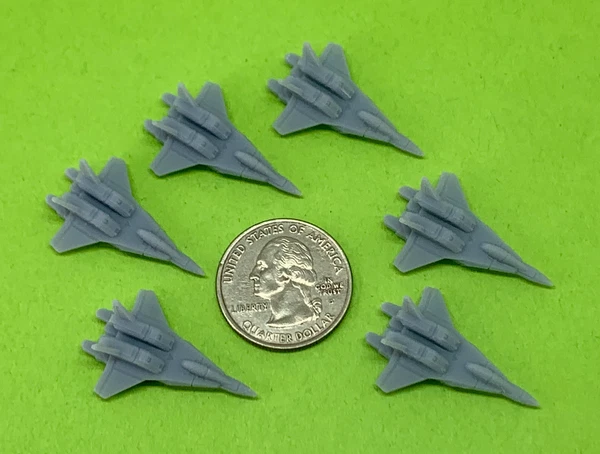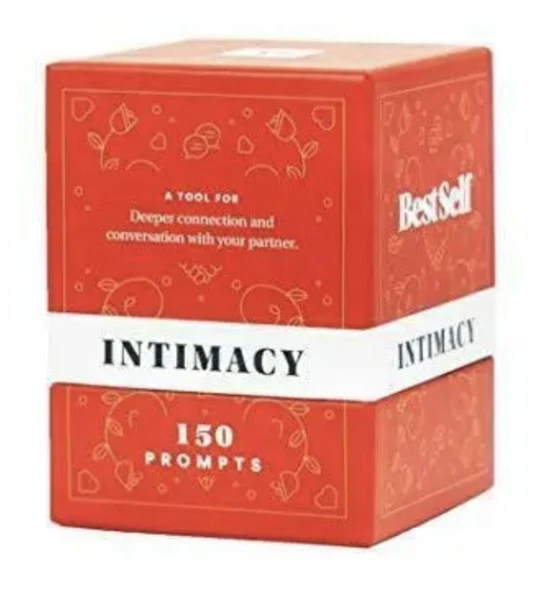Description: WIFI IP Camera Wireless 1080P CCTV HD PTZ Smart Home Security IR CamBaby Camera Monitor with Remote Pan-Tilt-Zoom Cam 📢NOTE:Only internet is wireless and it needs to be plugged in to keep work and only supports 2.4G WIFI. Specification Model: Video camera Image Sensor:GC1034/F37 Image sensorEffective Pixels:1920*1080/1280*720/640×360Minimum illumination:0.02Lux/F1.2 (color); 0.01Lux/F1.2 (black and white)Video FlipSupport Audio and video coding Video encoding:Smart H.264Image Resolution:Main stream: 1920*1080@15fps dynamic control; Auxiliary stream: 640*480@20fps Interface Optical lens:Lens: Megapixel fixed focus lens; Focal length: 3.6mmAudio/intercom input:Built-in MIC, built-in speakerStorage interface:Support Micro SD (TF) card,up to 128G((Not include)Reset button:Used to restore factory settingsNetwork Interface:Built-in WiFi antenna Data transmission and storage data storage:Video, picture fileStorage mechanism:Manual, automatic (cyclic, timing,)Alarm data transmission:APPWIFIONLY 2.4GHz WIFIWireless protocol support: (-W)802.11b/g/nClient APPYCC365 PLUS General parameters Power supply:Support DC5V power supplyPower:3-5WOverall size:6.7*8.5*10.5 cm/2.63*3.34*4.13inWeight:0.169kgworking environment:Temperature -20℃-+55℃, humidity 10% -90% 【1080P Ultra HD WiFi Camera】: With 1080P ultra-high resolution and 110° wide-angle optical lens, 2M Security camera gives you a crystal clearer live video, showing more details without distortion. The 355° horizontal and 90° vertical rotation allows you to take 355° panoramic shots without blind spots, and remotely control the Pan/Tilt/4x Zoom of your pet camera through your mobile phone.【Motion Detection Tracking & Real-time Alerts】: When the security camera detects motion and sound, it will intelligently track/record video and send real-time notifications to your mobile phone immediately. The detection sensitivity of the home IP camera can be adjusted high or low, and the alarm notification can be turned off to ensure that you will not be troubled by frequent alarms.【Two-way Audio & Superior Night Vision】: Built-in anti-noise microphone and speakers, even if you are out, you can clearly communicate and listen to your family or pets through the surveillance camera. The night vision range of the WiFi indoor camera is up to 15m/49 ft in the dark, and the combination of 6 infrared LEDs can provide you with an amazingly clear vision, clearly capture all the details of your home or office, and prevent theft and destruction in time.【Security Cloud Storage & Privacy Protection】: Full HD security camera adopts financial encryption, no third party can read or forge information between users and sites/servers, and all your data are protected by encryption. The smart home camera supports cloud storage and local storage of Micro SD cards up to 128GB. You can get 30-days free cloud storage,3-day motion detection playback. 【Easy to Setup & Multi-user Sharing】: This cloud camera can be easily and quickly connected to the app iOS/Android via 2.4GHz WiFi (not support 5GHz WiFi) or AP hotspot.1080P Wireless IP Camera / Nanny Camera Indoor Home Smart Wifi Baby Monitor Pet1080P ultra-high resolution and 110° wide-angle optical lensLatest App works with IOS and Android, Auto TrackingNew Update 1080p Hd Ip Camera Wi-Fi Wireless Security Baby Monitor CCTV Camera Product Features: ✔ Adopt GC1034/F37 Image sensor ;✔ Adopt H.264+ video coding, good picture quality, high compression ratio, support dynamic bit rate control; ✔ Support night vision mode, IR-CUT automatic switching✔ Support 2.4G wireless connection, strong support for environmental applicability;✔ Support two-way voice call function; echo cancellation✔ Real-time video or recording can be monitored via mobile phone anytime, anywhere;✔ Support motion detection, alarm, can link cloud video or TF card video;✔ Support alarm information push,✔ Support PTZ horizontal and vertical control,✔ Support cloud storage, continuous recording/event recording(you need to pay for the cloud service if you want to use cloud service),✔ Support wall mounting and desktop mounting Application Scenarios: This product is suitable for monitoring places such as supermarkets, hotels, schools, kindergartens, homes, etc.; and has excellent image restoration capabilities in environments with large contrast between indoor and outdoor illumination.How To Use: Download the APP( YCC365 PLUS ) in APP Store or Google Play. Power to the camera via the adapter. Find and connect the camera wifi hotspot in your phone WLAN setting. Or, scan the camera QR Code and connect your home 2.4GHz wifi in the App Device Settings-WiFi Config.Package Included: (Do Not Include Tf Card) 1x IP camera 1x DC 5V 1.5A power adapter 1x Power Cable 1x Bracket 1x Screw Package 1x Instruction Binding device : this Camera does not support 5G Wi-Fi channel ! Be sure to select the 2.4G Wi-Fi channel and start binding device. 5G Wi-Fi of dual channel router usually has "-5g" mark after the name. Remember NOT to select this Wi-Fi for device binding. For Example: “NAXCLOW-2.4G“ Correct channel “NAXCLOW-5G“ Wrong channel If you have modifed the wifi channel name, make sure you choose the correct channel for binding. If you are not sure about the wifi channel, you can login your router backstage for more info. (sticker on the back of router housing) (Type router IP address in webbrowser, open the link and input user name and password.) Operation Manual Dear users, you are welcome to choose this product. Before using the product, please read the instruction manual carefully and keep it for later reference 1、How To Download APP Search “YCC365 Plus ”in Apple Store or Android app store and download. Scan the QR code and download. 2、How to Connect Camera Add Device 2.1 Register an account When you use this app at the first time, you need to use your email to register an account, click" Sign Up” and set a password according this procedure, or choose Long in with mobile phone number. If you forget your password, you can reset your password, just click "Forgot password” on the login page. Password should be at least 6 characters and not longer than 26 characters, It should be a combination of letters and numbers. Only support mobile phone number registration in some regions. Please use email to register in other areas. 2.2 Connect the camera Note: Camera only supports 2.4G WIFI before adding devices, make sure your router is 2.4G WIFI, and your phone is connected to 2.4G Wi-Fi. 2.2.1 Scan code to add Please make your phone connect to the Wi-Fi. Select your own 2.4GWi-Fi and enter your password.(5G network is not supported). Scan the camera lens toward the QR code of the phone,(Align the QR code with camera lens at a distance of 10-20cm)Hear a voice prompt, Click "When you hear a beep or a green light” after hearing the beep, Keep the camera case close as possible to the router, The connection process takes about 1-2minutes,after you will hear welcome to use camera. 2.2.2 Addition by connection to network cable (Only support Lan port device) Click the button in the upper right comer on the app homepage. Choose the device type intelligent camera, choose the addition by connecting to network cable. Plug in the power to the camera, Device network port is connected to the network cable Scan device body QR code, put the QR code on the device body into the box and scan it. Please wait patiently ,The connection process takes about 1-2minutes,after you will hear welcome to use camera. 2.2.3 Addition of AP hotspot Click the button in the upper right comer on the app homepage. Choose the Addition of AP hotspot, Plug in the power to the camera, Wait patiently for the device light to blink or hear a tone, Click Next when done. If you don’t see any tips, try resetting your device, Find the reset button, Long press for at least 5s,click next after prompted. please go to the Wi-Fi list and connect the Wi-Fi in the blue field “CLOUDCAM_XXXX” Select the Wi-Fi that matches the prefix and connect Return to APP after successful connection. After connecting the device successfully click next, Choose your router Wi-Fi ,Enter Wi-Fi password, Click confirm, Addition is successful, then your can preview the screen. 2.3 AP Direct mode (special) Open the YCC365plus app to enter the login interface, click “Local login” . Click the button in the upper right “+” on the app homepage. Click “AP networked device preview” and Click “Next” . Go to Setting Network click your phone connect to “CLOUDCAM_XXXX” network. Network setting set the Wi-Fi has been connected with this device and Click “Next” . Enter user Name: admin Password: 12345 Click “Next”, then your can preview the screen. How to Use a Camera on a Computer Log In:www.ucloudcam.com Enter your account number and password, click to Login Frequently Asked Questions 1、Can’t add the device? A、 Please make sure the camera has been reset, Press the Reset button until hear the prompt tone. B、 Only support 2.4GHZ Wi-Fi, if your Wi-Fi router is 5GHZ, please switch to 2.4/5GHZ dual mode. C、 Please turn on the GPS service before adding the device on the Android mobil phone , After installation is complete, you will be asked to turn on GPS service when you use the app at the first time, if you choose not to turn on the GPS service, please uninstall and reinstall the app again. D、 Please confirm the camera wasn’t binding by the other account. There are four voice prompts in the progress. 1)“Please configure camera by AP hotspot or scanning code”. 2)Select your Wi-Fi and login with your password, after the device makes a noise like “beep” you will hear this “Please wait for Wi-Fi connecting”. 3)“Please wait for internet connecting” after getting the Internet ip address. 4)“Internet connected welcome to use cloud camera”. A、 If you can’t go to the second step, please check your Wi-Fi channel is not hidden, and the Wi-Fi router can’t be so far from the camera, If this way doesn’t work, please scan the QR code to add the camera. B、 If you can’t go to the third step, please reduce the number of the Wi-Fi users, and delete the special characters of your Wi-Fi password. C、 If you can’t go to the forth step, please try again, if it still doesn’t work, please contact the seller. 2、Why does it Intermittent video recording ? The size of the video file is limited, Once the video size close to the critical value, the video file will be created and the next video will continue to be recorded, there is a interval but so short. 3、Why does the camera is disconnected? Please check Wi-Fi or whether the power switch is normal, If it’s normal, Please Restart camera, Or delete the camera in the APP and Please reconnect the camera. 4、How to add family email account ? Comer on the App homepage, Click Settings to choose a shared device, Add family Email. 5、How many people access an account at the same time? There is no limit to the number of people who can access the account, But the same camera can support 3 peoples to view the same time. 6、Cannot recognize TF card? Please check whether the TF card meets the quality requirements. If the Wi-Fi signal is poor, it may be that the card cannot be read. 7. After the cloud service expires, the recording timeline is blank. After the cloud service expires, the video cannot be replayed. If there is no TF card in the camera, the video cannot be recorded. If the TF card can always work, but the video file disappeared, please check the "Check TF card" status. If it is normal in the application but no video has been recorded, please format the TF card. If it still cannot be used, please replace it with a new TF card and try again. 8、Cannot read the wireless network name after connecting to the iPhone First, IOS and Android devices need to enable location permissions. Connect the iPhone to the Wi-Fi network through configuration, and then add the camera, which can automatically read the network name. 9、Why can't I switch to another account to configure the camera WIFI? The camera can only be bound to one account, and other accounts can only be viewed through the sharing mechanism, If other accounts need to reconfigure the camera, please use the APP in the delete camera first. 10、How to connect my camera to other Wi-Fi? Two ways: A: When you need to change to another Wi-Fi without moving the location. Parameter setting >> Network information >> Select Wi-Fi. B:When the camera is replaced and no other WIFI can be found, please try resetting your device, in the app homepage will prompt "device offline", click "Troubleshooting", reset the camera, and then add WIFI again. 【Service Guarantee】Welcome to My Store^_^ If you like the product, you can add it into your cart, and you can also add me to favourite seller^_^ IWe try to accurately describe our item to the best of our knowledge, if there is any incorrect, Please contact us via message firstly before leaving neutral or negative feedback or opening return request or case. We will reply to you as soon as possible when we see your email at work. ^_^ PaymentDelivery detailsTerms of salesAbout usContact usPayment1.We only accept PayPal as payment method.2.The item will be shipped to buyer’s CORRECT and VERIFIED Ebay Address.3.We are not responsible for the package lost due to incorrect address.4.Our price do not including any custom or duty, VAT and local tax.5.Payment must be received within 7 days of winning the auction6.Please contact us if you need file an extension for any late payment. Delivery details1.All item are shipped via DHL eCommerce or USPS Frist Class express Service within 2 business days once full payment is settled.If you can't get your items in time,please contact to us first,we will check and solve it for you soon.We will reply your mail within 24 hours normally. Sometimes have a little delay due to the weekend or holiday.If you can't get our mail after 48 hours,please check your spam or contact to us with other mail address or via ebay.2.We only ship to confirmed Ebay addresses. Your Ebay address MUST MATCH your Shipping address.3.If you want to change the address please E-mail us right after you pay for the item. 4.SERVICE TRANSIT TIME is provided by the carrier and excludes weekends and holidays. Transit times may vary, particularly during the holiday season.5.If you have not received your shipment within 30 days from payment, please contact us. We will track the shipment and get back to you as soon as possible with a reply. Our goal is customer satisfaction!Terms of sales1.Please contact us via eBay Message if you have NOT received item in 30 days, we will check it with post office, and then resend or refund any missing item.2.in the unlikely event that your product is faulty in anyway, you must contact us ASAP and then return it within 7 Days of receipt.3.Return shipping fee should be paid by buyer if wrong item you bought (wrong model or wrong color) and item is defective. We will provide replacement or refund after we received and confirmation.4.if you need return, please contact and get an address for return from us, then declare your package as “Return”, write your Ebay ID and item number outsideAbout us1.Dear buyers, we appreciate your business, if you are satisfied with our service,2.Please leave us a positive feedback and rate the details of the transaction (Detailed Seller Ratings) with a "PERFECT 5 Star.3.Your recognition will make us more confident to develop business and serve you better.4.Our goal is to make sure you are a happy buyer and pleasant shopping with us.Please email us before leaving any 1 or 2 ratings, negative feedback or open any dispute.We understand the concerns and frustrations you might have, and will do our endeavor to resolve the issues.Please give us the opportunity to resolve any problem.Contact us1. We strive for 100% customer satisfaction on every sale we complete. 2. If, for any reason you are not satisfied with your purchase, please contact us before leaving neutral or negative feedback. We will work with you. 3. We are wholesaler and exporter and we have served thousands of customers from all over the world. 4. Our products are direct from factory, there is no middle man, no high markup, so we can provide quality items yet very competitive price. 5. If you have any questions please contact us by email, most emails are responded within 24 business hours. 6. We work 6 days (Mon to Sat) a week. (Note: Bidders who use free email like AOL, Yahoo, the reply email may fall into your junk mail box. 7. Please send email directly or try send email by other account.) The feedback forum is not the place to leave us a message. 8. These email systems are known to occasionally block incoming emails from eBay or eBay sellers. 9. If you never hear from us please go to your "Inbox" under eBay "My Messages" section to look for our messages as we always send our messages directly through eBay to your email account and you can always find our messages there regardless of what email problems you may experience.Number of Channels1ModelSmartCamMaximum Resolution1920x1080Country/Region of ManufactureChinaSurveillance Camera Security CCTVWIRELESS CAMERA 360 PTZ CAMERANanny Camera Wireless IP Camera1080P HD PTZ Camera Wirelessnanny cams cell and sound monitorcamcorder video outdoor add on tiny live feed wifi1080P HD IP Camera Wi-Fi IR Night VisionSafe Network Access This Wifi BoosterBaby camera monitorSecurity wifi camera BABY monitorColor ModeColor Day, B&W NightOperating Range9 mLocationIndoor OnlySurveillance TechnologyIP/NetworkPower SourceWall Plug-In, USB, DC 5V 1.5AConnectivityWi-Fi, WirelessTypeSurveillance CameraFeaturesAdd-On Camera, Automatic Motion Tracking, Bracket, Digital, Energy Saving, Installation Test Mode, Instant Alert, LED Indication, Light Sensor, Manual Sensitivity setting, Microprocessor Technology, Mini Surveillance Camera, Motion/PIR Activated, Multiple Language Support, Night Light, Pan-Tilt Zoom, Pet Friendly, Plug in, Programmble, Track Sensor Activity, Voice Prompts, Wall Mounted, Wi-Fi, Zoom, Smart IR LightSmart Home ProtocolWi-FiColorwhiteResponse Time1msStorage CapacitySupport up to 128GB TF Card, (TF Card is not included), Support Cloud StoragePower5VBrandUnbrandedPTZ CAMERA IPWIRELESS CAMERA 360 ROTATION3MP Camera SecurityCCTV Smart security systemsNumber of Cameras Included1Image SensorGC1034/F37 Image sensorPixels1920*1080/1280*720/640×360Video FlipSupportVideo encodingSmart H.264Lens3.6mmTwo Way AudioSupportWireless protocol support: (-W)802.11b/g/nAPPYCC365 PLUS size6.7*8.5*10.5 cm/2.63*3.34*4.13inManufacturer Warranty1 MonthsNoteOnly support 2.4G wifi,not support 5G wifiMPNDoes Not Apply
Price: 20.91 USD
Location: Hebron, Kentucky
End Time: 2024-11-29T08:11:46.000Z
Shipping Cost: 0 USD
Product Images
Item Specifics
Return shipping will be paid by: Seller
All returns accepted: Returns Accepted
Item must be returned within: 30 Days
Refund will be given as: Money back or replacement (buyer's choice)
Return policy details:
Number of Channels: 1
Model: SmartCam
Maximum Resolution: 1920x1080
Country/Region of Manufacture: China
Surveillance Camera Security CCTV: WIRELESS CAMERA 360 PTZ CAMERA
Nanny Camera Wireless IP Camera: 1080P HD PTZ Camera Wireless
nanny cams cell and sound monitor: camcorder video outdoor add on tiny live feed wifi
1080P HD IP Camera Wi-Fi IR Night Vision: Safe Network Access This Wifi Booster
Baby camera monitor: Security wifi camera BABY monitor
Color Mode: Color Day, B&W Night
Operating Range: 9 m
Location: Indoor Only
Surveillance Technology: IP/Network
Power Source: Wall Plug-In, USB, DC 5V 1.5A
Connectivity: Wi-Fi, Wireless
Type: Surveillance Camera
Features: Add-On Camera, Automatic Motion Tracking, Bracket, Digital, Energy Saving, Installation Test Mode, Instant Alert, LED Indication, Light Sensor, Manual Sensitivity setting, Microprocessor Technology, Mini Surveillance Camera, Motion/PIR Activated, Multiple Language Support, Night Light, Pan-Tilt Zoom, Pet Friendly, Plug in, Programmble, Track Sensor Activity, Voice Prompts, Wall Mounted, Wi-Fi, Zoom, Smart IR Light
Smart Home Protocol: Wi-Fi
Color: white
Response Time: 1ms
Storage Capacity: Support up to 128GB TF Card, (TF Card is not included), Support Cloud Storage
Power: 5V
Brand: Unbranded
PTZ CAMERA IP: WIRELESS CAMERA 360 ROTATION
3MP Camera Security: CCTV Smart security systems
Number of Cameras Included: 1
Image Sensor: GC1034/F37 Image sensor
Pixels: 1920*1080/1280*720/640×360
Video Flip: Support
Video encoding: Smart H.264
Lens: 3.6mm
Two Way Audio: Support
Wireless protocol support: (-W): 802.11b/g/n
APP: YCC365 PLUS
size: 6.7*8.5*10.5 cm/2.63*3.34*4.13in
Manufacturer Warranty: 1 Months
Note: Only support 2.4G wifi,not support 5G wifi
MPN: Does Not Apply